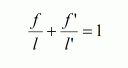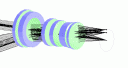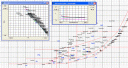[Qioptiq web-pages for WinLens3D: purchase, latest updates & notes ] ... [tutorial clips: 13]

Latest version: WinLens3D 1.2.11
[part of WinLens suite] Full optical design package with optimization.
Try the free version WinLens3D Basic.
Easy to use, but with serious capabilities - developed for the Qioptiq [LINOS Photonics] R&D department. Used by many universities for teaching optical design. Includes MTF calculations, wavefront plots, ghost analysis and interactive glass maps. Full 3D setup [handles tilts and decenters on surfaces, elements, modules and groups] and analysis capabilities - including prism wizard.
The video clips are arranged in a sequence, so that related items are together. There is a plan behind the sequence, but feel free to view them in any order.
We start with a very simple introduction to using WinLens3D. There follows a number of videos which should be of help to those teaching or learning lens design - where we describe the tools available for simple paraxial & seidel analysis and then discuss some of the graphs and what they mean. We then have some clips looking at the Tilt and Decenter features within WinLens3D - what they are and how to setup various systems using them.
We will be adding more clips on different subjects as time goes on - for example on optimisation and on some of the engineering tools within WinLens.
Screencasts [video clips]
| Clip 1 | Setting up your first lens in WinLens3D |
| Clip 2 | WinLens3D editing your lens data - introduction |
| Clip 3 | Hints and tips for getting the best out of the user interface |
| Clip 4 | We discuss the various tools that provide a paraxial and seidel based analysis of a lens system |
| Clip 5 | This describes the chief ray or field aberration plots - astigmatism, distortion & lateral colour |
| Clip 6 | This describes the ray fan related plots - OPD, TRA, Longiitudinal aberration, OSC/Isoplanetism and the ray fan table |
| Clip 7 | An overview of the features used to setup and analyse tilts and decenters in WinLens3D - it includes the neat prism wizard |
| Clip 8 | The rules that govern the location of surface and components when working with tilts and decenters |
| Clip 9 | Showing how to add LINOS prisms and how to create custom prisms |
| Clip 10 | We show how to setup some reflective scanners so that it is easy to model the scanning motions |
| Clip 11 | How to use the interactive glass map in to order to quickly change glasses in the system |
| Clip 12 | How to setup zoom lenses and some useful zoom friendly features of graphs and tables |
| Clip 13 | Ghost analysis helping to prevent laser damage, ghost images and flare |
Version history
| WinLens3D 1.2.11 | Thin films database & modelling has been significant enhanced. Includes ability to add custom films to database + dedicated manual |
| WinLens3D 1.2.10 | Improved printouts of all graphics - especially for zoom lenses |
| WinLens3D 1.2.9 | Latest glass data from CDGM, Hikari, Hoya, Ohara, Schott & Sumita |
| WinLens3D 1.2.8 | Latest glass data from CDGM, Hikari, Hoya, Ohara, Schott & Sumita NB Versions 1.2.5, 1.2.6 & 1.2.7 were either mainly bug fixes or a re-badging when Qioptiq became part of Excelitas |
| WinLens3D 1.2.4 | With our apologies to all affected - this is a bug fix for those whose PC regional setting is French [though not Belgium French], or a Slavic and Finno-Ugric language. In specific it occurred if the digit grouping symbol is a blank, rather than a dot or a comma . Typically it showed itself during startup with an error message 13. WinLens3D then loaded, but was not operative. BTW our twitter account ‘LensDesignApps’ will give you earliest news on updates! |
| WinLens3D 1.2.3 | This is a significant improvement which means that the user can now model common diffractive elements. |
| WinLens3D 1.2.2 | - enhancement: sensitivities table [engineering tab] now has gaussian beam option |
| WinLens3D 1.2.1 | Gaussian beam modelling enhancements for the Munich Laser Show [available 10th May 2011] |
| WinLens3D 1.1.12 | - enhancement: FileViewer [CTRL+Shift+f2] improved. Better layout & remembers last file location. Significantly improves inspection and loading of all or part of a WinLens SPD file. |
| WinLens3D 1.1.11 | [Available from 6th September 2010] Software branding changed from LINOS Photonics to Qioptiq [LINOS has been part of Qioptiq since 2007] |
| WinLens3D 1.1.10 | - bug fix. when drawing solid model and selected ray rings, rays in object space were badly drawn |
| WinLens3D 1.1.9 | - bug fix. Zemax import. corrected out of range error import zemax design with object surface NOT surf 0 AND stop at rear! |
| WinLens3D 1.1.8 | - bug fix. Toric RayTrace - ray missing surface. If a ray cannot intersect with a surface [ignoring apertures], then a flag is set and the ray trace ceases. For toric raytraces, this ‘ray miss’ was properly detected, but the flag was not set, so the raytrace continued spuriously. The flag is now set appropriately. |
| WinLens3D 1.1.7 | - enhancement. slider - defocus. If angular aberrations are selected, a slider controlling defocus will change the angular defocus [previously only linear defocus was altered] |
| WinLens3D 1.1.6 | - bug fix. paraxial raytrace at secondary wavelengths. If the chosen field parameter is image size or image angle. paraxial raytrace was setup so that, at the secondary wavelengths, the system had the same paraxial image value as at the mid [primary] wavelength. By contrast, the real ray trace, at any wavelength always works from the same object point - this being the ‘real thing’. These were not used anywhere else, except in the distortion calcs, where it caused an obvious offset of the ‘red’ and ‘blue’ values. This has now been changed, so that the paraxial raytrace now copies the real raytrace. |
| WinLens3D 1.1.5 | - object surface now shown in 3D drawing |
| WinLens3D 1.1.4 | - main form no longer maximised on load & its position is remembered |
| WinLens3D 1.1.3 | - bug fix: tilt data for a component was lost if re-editing existing component in its specialised editor |
| WinLens3D 1.1.2 | Launch version on CD’s given away at Munich Laser show |
Keywords for all clips
3d[4] 3d model[1] aspheric[1] aspherics[1] assembly[1] astigmatism[1] autofocus[1] beam waist[1] bookmark[1] camera[1] cdgm[1] cemented doublet[1] cemented triplet[1] chief ray[1] component[1] component tilt[2] conic[1] copy[1] customise[1] decenter[4] defaults[1] density[1] depth of field[1] depth of focus[1] distortion[1] dove[1] drawings[2] editing[1] education[7] envelope[1] flare[1] fold mirror[1] freeze[1] gaussian beam[1] ghost[1] glass[2] glass manager[2] glass map[1] graphics[1] hikari[1] hints[1] hoya[1] introduction[5] iso0110[1] iso10110[5] isoplanetism[1] language[1] laser[1] laser damage[1] lateral colour[1] lens drawing[1] lens families[1] lens selection[1] longitudinal aberrations[1] machine vision[4] machvis[4] manufacturing errors[2] material editor[1] melt[1] monte carlo[2] n-v plot[1] ohara[1] optical glass[1] optical path difference[1] pan[1] paraxial[3] paraxial raytrace[1] partial dispersion[1] penta[1] polish[1] polygon scanner[1] porro[1] predesigner[3] principle ray[1] prism[1] ray fan[1] rayleigh range[1] refractive index[1] scanner[1] schott[1] scratch[1] seidels[1] sensitivity[2] setup[1] simulation[1] sine condition[1] sliders[1] solid model[1] spherical[1] sumita[1] surface[1] surface data table[1] surface tilt[2] symbols[1] thin lens[3] tilt[4] tolerancer[4] tolerances[5] tolerancing[2] toroid[1] transverse ray aberration[1] v-value[1] winlens[9] winlens3d[3] x-xy scanner[1] zoom[1] zoom lens[1]