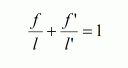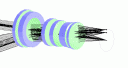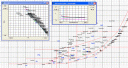Clip 1: WinLens3D - Tilts 3: Prisms...
In this simple clip we show how to add LINOS prisms to your system and how to create custom prisms from a whole range of options, using the Prism wizard.
LINOS prisms can be called up by entering the part number into the component column of the system data editor, or by drag & drop from the LINOS prism database
Custom prisms can be created by typing ‘prism’ into the the component column of the system data editor.
With the custom prisms, there is a wide range of prisms available, and a simple wizard enables you to create/edit them by specifying the values of a few key parameters.