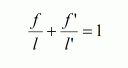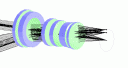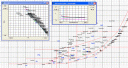«prev: ‘PreDesigner: Gaussian beam calculator’ next: ‘WinLens3D - editing your lens data’»
Clip summary all WinLens3D clipsall WinLens3D Basic clips tell a friend
A very gentle introduction to using WinLens3D. We create a system composed of one LINOS achromatic doublet, define the stop size and inspect the lens drawing - including a brief review of the 3D capabilities.
[these clips are hosted at screencast.com - very occasionally they may be unavailable because Screencast is performing maintenance - if so, please come back later]
Keywords for all clips
3d[4] 3d model[1] aspheric[1] aspherics[1] assembly[1] astigmatism[1] autofocus[1] beam waist[1] bookmark[1] camera[1] cdgm[1] cemented doublet[1] cemented triplet[1] chief ray[1] component[1] component tilt[2] conic[1] copy[1] customise[1] decenter[4] defaults[1] density[1] depth of field[1] depth of focus[1] distortion[1] dove[1] drawings[2] editing[1] education[7] envelope[1] flare[1] fold mirror[1] freeze[1] gaussian beam[1] ghost[1] glass[2] glass manager[2] glass map[1] graphics[1] hikari[1] hints[1] hoya[1] introduction[5] iso0110[1] iso10110[5] isoplanetism[1] language[1] laser[1] laser damage[1] lateral colour[1] lens drawing[1] lens families[1] lens selection[1] longitudinal aberrations[1] machine vision[4] machvis[4] manufacturing errors[2] material editor[1] melt[1] monte carlo[2] n-v plot[1] ohara[1] optical glass[1] optical path difference[1] pan[1] paraxial[3] paraxial raytrace[1] partial dispersion[1] penta[1] polish[1] polygon scanner[1] porro[1] predesigner[3] principle ray[1] prism[1] ray fan[1] rayleigh range[1] refractive index[1] scanner[1] schott[1] scratch[1] seidels[1] sensitivity[2] setup[1] simulation[1] sine condition[1] sliders[1] solid model[1] spherical[1] sumita[1] surface[1] surface data table[1] surface tilt[2] symbols[1] thin lens[3] tilt[4] tolerancer[4] tolerances[5] tolerancing[2] toroid[1] transverse ray aberration[1] v-value[1] winlens[9] winlens3d[3] x-xy scanner[1] zoom[1] zoom lens[1]